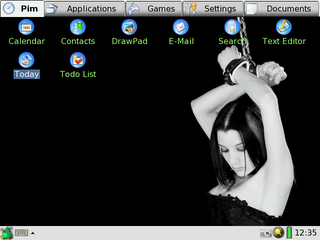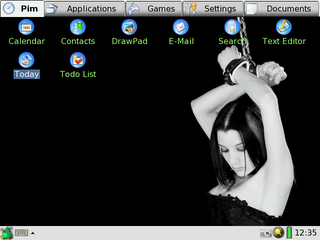 Well, after a few weeks with GPE, I decided it was time for better app support, so I've switched back to OPIE. Here's the log:
Well, after a few weeks with GPE, I decided it was time for better app support, so I've switched back to OPIE. Here's the log:
Network
- Fix /etc/network/interfaces - set up wlan:
# Wireless interfaces
auto wlan0
iface wlan0 inet dhcp
address 192.168.0.100
netmask 255.255.255.0
gateway 192.168.0.1
wireless_essid %YOURSSID%
wireless_key s:%YOURSTRINGBASEDPASSWORD%
wireless_mode managed
- Start up the wireless network
$ /etc/init.d/networking restart
SSH
- Install openssh-ssh (client), openssh-sshd (server), and openssh-sftp
(for use with synching later)
$ ipkg install openssh-ssh openssh-sshd openssh-sftp
Edit /etc/ssh/sshd_config. Change the default port from 22 to something else.
Edit /etc/ssh/ssh_config. Add aliases to local desktop and zaurus, eg:
Host dbz
Hostname divbyzero.homelinux.net
Port 11122
Host zaurus
Hostname 192.168.0.100
Port 10122
Restart openssh:
$ /etc/init.d/sshd restart
Disable dropbear - make it exit before doing anything. Can't uninstall it since it's required by task-bootstrap.
$ /etc/init.d/dropbear stop; mv /usr/sbin/dropbear /usr/sbin/DISABLED_dropbear; vi /etc/init.d/dropbear
SSH from remote desktop to zaurus:
$ ssh -p %anotherPort% %zaurusUser%@%zaurusIPaddress%
$ ssh -p 10122 nickb@192.168.0.100
Create .ssh keys:
$ ssh-keygen -t rsa -b 2048
Copy ~/.ssh/*.pub on machine from which you want to connect to the
Zaurus keylessly into ~/.ssh/authorized_keys on the zaurus. Try
reconnecting as above, should not get a password prompt.
Terminal tools
Add source for perl: create /etc/ipkg/perl-feed.conf, containing:
src/gz x11 http://divbyzero.homelinux.net:8080/mirrors/www.openzaurus.org/
official/unstable/3.5.4.1/feed/perl
Then install:
$ ipkg install bash less perl rsync
Add a new user
$ adduser nickb; cd /var; chmod o+w,g+w tmp;
NOTE: DO NOT set all files in /tmp (just tmp) to be o+w,g+w or
Opie won't boot gui on reboot!!
Bash config:
Edit /etc/passwd to make root and your other user(s) use bash instead of sh.
root:encryptedpasswordhere:0:0:root:/home/root:/bin/bash
nickb:encryptedpasswordhere:1000:1000:nickb:/home/nickb:/bin/bash
Create /etc/bashrc and /etc/alias files, then point to them with .bashrc and
.bash_profile files in home folder:
# ~/.bash_profile
. ~/.bashrc
# ~/.bashrc
[ -f /etc/bashrc ] && . /etc/bashrc
# /etc/bashrc
source /etc/alias
# 1;34: blue, 1;33: yellow, 1;32: green, 1;31: red, 1;30: grey, etc.
if [ $UID -eq 0 ]; then # root
prompt="\[\033[1;31m\]\u@\h\[\033[0;39m\]:\[\033[1;31m\]\w\\[\033[0;39m\] \$ ";
else
prompt="\[\033[1;30m\]\u@\h\[\033[0;39m\]:\[\033[1;34m\]\w\\[\033[0;39m\] \$ ";
fi
# If this is an xterm set the title to user@host:dir
case $TERM in
xterm*)
export PS1="\! "$prompt"\[\e]30;\u@\H:\w\a\]"
export PROMPT_COMMAND='echo -ne "\033]0;${USER}@${HOSTNAME}: ${PWD}\007"'
;;
*)
export PS1=$prompt
;;
esac
# /etc/alias
alias ll="ls -lA"
alias rm='rm -i'
alias cp='cp -i'
alias mv='mv -i'
alias al='vi /etc/alias'
alias sra='source /etc/alias'
alias H='history 50'
Sound
Copy an mp3 file to your SD card (or scp the file onto the hard disk.
Open Opie Media Player, add the dir where you put the file, and play it.
While playing, start a Console and adjust the volume - run alsamixer and
adjust sliders for Bass, Treble, PCM (main volume) and Mono.
$ alsamixer
Mail
Install mutt, mailx, sendmail, ssmtp, fetchmail
$ ipkg install mutt mailx sendmail ssmtp fetchmail
Edit /etc/ssmtp/ssmtp.conf to enable smtp to send mail using you
existing smtp setup from another machine:
root=<me@myemail.com>
mailhub=smtp.1and1.com
# Where will the mail seem to come from?
rewriteDomain=smtp.myemail.com
# The full hostname
hostname=me@myemail.com
# auth user must be your remote email username
AuthUser=me@myemail.com
# AuthPass must be your remote email password
AuthPass=mypassword
Games
Install games (let's be real, this is the real reason I switched to OPIE!)
$ ipkg install task-opie-games task-opie-extra-games atomic
This will include: Asteroids, Atomic, Backgammon, Bounce, buzzword,
fifteen (slider puzzle), go!, Kill Bill, KCheckers, KPacman, Mindbreaker,
Mine Hunt (a la mine sweeper), OYatzee, ParaShoot, Patience (solitaire),
SFCave, Snake, Tetrix, Tictac (toe), Word Game (a la Scrabble),
ZLines (a la FivePlus, Lines, etc.), ZSame.
Refresh icons in Opie desktop - run Settings > Reload Icons, or the following:
$ /opt/QtPalmtop/bin/icon-reload.sh
Backup/Rsync
Back up install using rsync from remote machine (this can be put in
a script file and run in your crontab):
#!/bin/sh
# Save as ~/BIN/zaurus-sync.sh
cd /home/nickb/zaurus/_RSYNC_Zaurus_SLC3200_OPIE
for f in usr etc home; do
rsync -qrpogtz root@zaurus:/$f .;
done
Edit your crontab with crontab -e. You might want something like this,
to run a backup once a week at 4am:
# m h dom mon dow command
0 4 * * 6 /home/nickb/BIN/zaurus-sync.sh
Note that for this to run unassisted, the user on your desktop whose
crontab this is added to much have ssh key access to root@zaurus, where "zaurus"
is an alias as defined above in
/etc/ssh/ssh_config on the desktop.