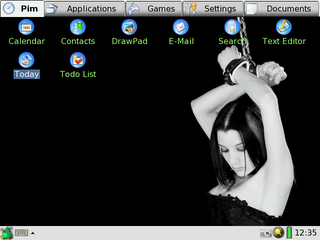 Well, after a few weeks with GPE, I decided it was time for better app support, so I've switched back to OPIE. Here's the log:
Well, after a few weeks with GPE, I decided it was time for better app support, so I've switched back to OPIE. Here's the log:
- Fix /etc/network/interfaces - set up wlan:
# Wireless interfaces auto wlan0 iface wlan0 inet dhcp address 192.168.0.100 netmask 255.255.255.0 gateway 192.168.0.1 wireless_essid %YOURSSID% wireless_key s:%YOURSTRINGBASEDPASSWORD% wireless_mode managed
- Start up the wireless network
$ /etc/init.d/networking restartSSH - Install openssh-ssh (client), openssh-sshd (server), and openssh-sftp (for use with synching later)
Network
$ ipkg install openssh-ssh openssh-sshd openssh-sftp
Host dbz Hostname divbyzero.homelinux.net Port 11122 Host zaurus Hostname 192.168.0.100 Port 10122
$ /etc/init.d/sshd restart $ /etc/init.d/dropbear stop; mv /usr/sbin/dropbear /usr/sbin/DISABLED_dropbear; vi /etc/init.d/dropbear $ ssh -p %anotherPort% %zaurusUser%@%zaurusIPaddress% $ ssh -p 10122 nickb@192.168.0.100
$ ssh-keygen -t rsa -b 2048Terminal tools
/etc/ipkg/perl-feed.conf, containing:
src/gz x11 http://divbyzero.homelinux.net:8080/mirrors/www.openzaurus.org/ official/unstable/3.5.4.1/feed/perl
$ ipkg install bash less perl rsync $ adduser nickb; cd /var; chmod o+w,g+w tmp;
/etc/passwd to make root and your other user(s) use bash instead of sh.
root:encryptedpasswordhere:0:0:root:/home/root:/bin/bash nickb:encryptedpasswordhere:1000:1000:nickb:/home/nickb:/bin/bash
/etc/bashrc and /etc/alias files, then point to them with .bashrc and
.bash_profile files in home folder:
# ~/.bash_profile . ~/.bashrc
# ~/.bashrc [ -f /etc/bashrc ] && . /etc/bashrc
# /etc/bashrc
source /etc/alias
# 1;34: blue, 1;33: yellow, 1;32: green, 1;31: red, 1;30: grey, etc.
if [ $UID -eq 0 ]; then # root
prompt="\[\033[1;31m\]\u@\h\[\033[0;39m\]:\[\033[1;31m\]\w\\[\033[0;39m\] \$ ";
else
prompt="\[\033[1;30m\]\u@\h\[\033[0;39m\]:\[\033[1;34m\]\w\\[\033[0;39m\] \$ ";
fi
# If this is an xterm set the title to user@host:dir
case $TERM in
xterm*)
export PS1="\! "$prompt"\[\e]30;\u@\H:\w\a\]"
export PROMPT_COMMAND='echo -ne "\033]0;${USER}@${HOSTNAME}: ${PWD}\007"'
;;
*)
export PS1=$prompt
;;
esac
# /etc/alias alias ll="ls -lA" alias rm='rm -i' alias cp='cp -i' alias mv='mv -i' alias al='vi /etc/alias' alias sra='source /etc/alias' alias H='history 50'
$ alsamixer
Mail
$ ipkg install mutt mailx sendmail ssmtp fetchmail/etc/ssmtp/ssmtp.conf to enable smtp to send mail using you
existing smtp setup from another machine:
root=<me@myemail.com> mailhub=smtp.1and1.com # Where will the mail seem to come from? rewriteDomain=smtp.myemail.com # The full hostname hostname=me@myemail.com # auth user must be your remote email username AuthUser=me@myemail.com # AuthPass must be your remote email password AuthPass=mypassword
$ ipkg install task-opie-games task-opie-extra-games atomic $ /opt/QtPalmtop/bin/icon-reload.sh
#!/bin/sh # Save as ~/BIN/zaurus-sync.sh cd /home/nickb/zaurus/_RSYNC_Zaurus_SLC3200_OPIE for f in usr etc home; do rsync -qrpogtz root@zaurus:/$f .; done
crontab -e. You might want something like this,
to run a backup once a week at 4am:
# m h dom mon dow command 0 4 * * 6 /home/nickb/BIN/zaurus-sync.sh
/etc/ssh/ssh_config on the desktop.


3 comments:
Hi,
How you can install sendmail? I did not find it in a feed.Or can you post your feed for your zaurus.
CU
There's a few feeds you can use. Searching my mirror, I find:
find . -name "*sendmail*"
./unstable/3.5.4.1/feed/perl/libmail-sendmail-perl_0.79-r0_arm.ipk
find . -name "*smtp*"
./unstable/3.5.4/feed/base/libesmtp-dev_1.0.3r1-r0_arm.ipk
./unstable/3.5.4/feed/base/libesmtp_1.0.3r1-r0_arm.ipk
./unstable/3.5.4/feed/base/ssmtp-doc_2.61-r5_arm.ipk
./unstable/3.5.4/feed/base/ssmtp_2.61-r5_arm.ipk
./unstable/3.5.4/feed/perl/perl-module-net-smtp_5.8.7-r14_arm.ipk
./unstable/3.5.4/sources/libesmtp-1.0.3r1.tar.bz2
./unstable/3.5.4/sources/libesmtp-1.0.3r1.tar.bz2.md5
./unstable/3.5.4/sources/ssmtp_2.61.orig.tar.gz.md5
./unstable/3.5.4/sources/ssmtp_2.61.orig.tar.gz
./unstable/3.5.4.1/feed/base/libesmtp-dev_1.0.3r1-r0_arm.ipk
./unstable/3.5.4.1/feed/base/libesmtp_1.0.3r1-r0_arm.ipk
./unstable/3.5.4.1/feed/base/ssmtp-doc_2.61-r5_arm.ipk
./unstable/3.5.4.1/feed/base/ssmtp_2.61-r5_arm.ipk
./unstable/3.5.4.1/feed/perl/perl-module-net-smtp_5.8.7-r14_arm.ipk
./unstable/3.5.4.1/feed/perl/perl-module-net-smtp_5.8.7-r14_armv5te.ipk
I use ssmtp to send mail using my existing smtp accounts (eg.,
smtp.gmail.com). If you don't have an existing smtp account, drop me a line and I'll invite you to gmail.
Cheers,
Nick
thx,
i have now setup ssmtp fetchmail and mutt, now i can read mails i the way i love it ;-)
PS:
I have a smtp account in my server.
Christian
Post a Comment